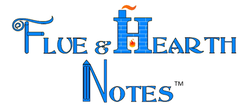Which Flue & Hearth Notes™ Chimney Inspection Format is Right for Me?
How do you do business? Is it mainly done digitally? If yes, we have the Expanded Long Forms, or you could also use the Standard Short Forms in an electronic format.
If you work mainly with handwritten notes and reminders or don't trust technology, our Standard Short Forms are set up for printing on NCR forms to help you with your inspection if you desire to fill it in by hand.
If you are looking for a form to fill out summarizing your inspection, then the Summary Forms are right for you. They include an instruction page for the homeowner and a page with a segmented diagram that breaks the chimney and/or fireplace down into locations within the installation.
If you work mainly with handwritten notes and reminders or don't trust technology, our Standard Short Forms are set up for printing on NCR forms to help you with your inspection if you desire to fill it in by hand.
If you are looking for a form to fill out summarizing your inspection, then the Summary Forms are right for you. They include an instruction page for the homeowner and a page with a segmented diagram that breaks the chimney and/or fireplace down into locations within the installation.
Digital Expanded Long Inspection Forms (Fillable PDF)
 Our forms are easy to work with.
Our forms are easy to work with.
Digital Expanded Long Forms
You can use our fillable PDF Forms with Digital Services such as:
You can use our fillable PDF Forms with Digital Services such as:
- CRM Programs
- example: Smart Service, Service Pal, and Service Titan
- QuickBooks
- Microsoft Office 365 PC or Mac
- Android or iPad using Adobe Acrobat DC Pro
standard Short Checkbox Inspection Form (fillable pdf)
 A small portion of the Standard Short Checklist.
A small portion of the Standard Short Checklist.
Our Standard Short Inspection Forms can be used as a standalone checklist on NCR paper. It's available in eight formats in the NFPA's Level 1 and eight formats in Level 2:
Choose one or choose all.
Our Standard Short Forms are legal-size for printing NCR/Duplicate forms. This provides a copy for your customer and one for your records. You can also snap a picture of these forms and email it to an insurance adjuster or building inspector if desired. The forms include a fill-in receipt, signature box, and disclaimer.
These forms are also available in an electronic PDF. This means you can click on the "check" boxes and enter a Y for Yes, N for No, etc.
- Masonry Fireplace
- Masonry Fireplace with a Hearth Appliance
- Masonry Fireplace with an Insert Appliance
- Masonry Thimble Chimney Venting a Solid Fuel Appliance
- Masonry Thimble Chimney Venting a Liquid Fuel(s) Appliance
- Prefabricated Fireplace & Chimney
- Prefabricated Chimney Venting a Solid Fuel Appliance
- Prefabricated Chimney Venting a Liquid Fuel Appliance(s).
Choose one or choose all.
Our Standard Short Forms are legal-size for printing NCR/Duplicate forms. This provides a copy for your customer and one for your records. You can also snap a picture of these forms and email it to an insurance adjuster or building inspector if desired. The forms include a fill-in receipt, signature box, and disclaimer.
These forms are also available in an electronic PDF. This means you can click on the "check" boxes and enter a Y for Yes, N for No, etc.
Summary forms (fillable pdf with options)
Our Summary Report Forms consist of an instruction page and an inspection page. Within the instruction page, there is a paragraph on how to understand the forms, an Invoice/Receipt, signature area, and a place for your customer’s information. There is plenty of room for your logo and company information.
The report page first explains how to use the forms. It mentions some of the tools we might use such as digital cameras, flashlights, and an internal chimney camera. We talk about Levels of Inspection and give the definitions of Level 1, Level 2 and Level 3 including information on access. There are checkoff boxes for each level.
Further down, we have definitions for Operational Ready, Operational Deficient and Hazardous Conditions so your customer can understand. The bottom 2/3’s of the page shows segmented parts of the chimney with corresponding text boxes for your comments and a “traffic light” set of boxes to check off the correct condition for that segment. This way, the customer can understand that while the flues may have damage and are marked hazardous, the firebox may be in Operational Ready Condition. In short, the entire installation is not labeled as hazardous, just the defect and location. The report contains a disclaimer and a customer/technician signature box.
The report page first explains how to use the forms. It mentions some of the tools we might use such as digital cameras, flashlights, and an internal chimney camera. We talk about Levels of Inspection and give the definitions of Level 1, Level 2 and Level 3 including information on access. There are checkoff boxes for each level.
Further down, we have definitions for Operational Ready, Operational Deficient and Hazardous Conditions so your customer can understand. The bottom 2/3’s of the page shows segmented parts of the chimney with corresponding text boxes for your comments and a “traffic light” set of boxes to check off the correct condition for that segment. This way, the customer can understand that while the flues may have damage and are marked hazardous, the firebox may be in Operational Ready Condition. In short, the entire installation is not labeled as hazardous, just the defect and location. The report contains a disclaimer and a customer/technician signature box.
CLICK IMAGES BELOW FOR A CLOSE-UP VIEW