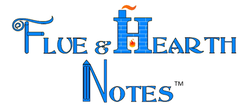Flue & Hearth Notes™ Inspection Forms -

How the Flue & Hearth Notes™ Chimney Inspection Forms Work
Step 1. Select one of the 8 chimney installation types you are going to inspect. You will need more than one form if it is a multi-flue chimney.
We have five Expanded Long Form categories:
Step 3. Follow the sequenced forms that guide you through Level 1 and Level 2 chimney inspections (based on the National Fire Protection Association (NFPA) 211 Standard and Annex items). Use the fill-in and dimension boxes and check off all applicable boxes.
Step 4. Decide whether you need to write a report or if the form with the receipt will suffice.
Step 5. What are the options?
Step 1. Select one of the 8 chimney installation types you are going to inspect. You will need more than one form if it is a multi-flue chimney.
We have five Expanded Long Form categories:
- Masonry Fireplace
- Masonry Fireplace with an Appliance
- Masonry Thimble Chimney Serving an Appliance
- Prefabricated Fireplace
- Prefabricated Chimney Serving an Appliance.
- Masonry Fireplace
- Masonry Fireplace with an Insert
- Masonry Fireplace with a Hearth Stove
- Masonry Thimble Chimney Serving a Solid Fuel Appliance
- Masonry Thimble Chimney Serving a Liquid Fuel Appliance
- Prefabricated Fireplace
- Prefabricated Chimney Serving a Solid Fuel Appliance
- Prefabricated Chimney Serving a Liquid Fuel Appliance
Step 3. Follow the sequenced forms that guide you through Level 1 and Level 2 chimney inspections (based on the National Fire Protection Association (NFPA) 211 Standard and Annex items). Use the fill-in and dimension boxes and check off all applicable boxes.
Step 4. Decide whether you need to write a report or if the form with the receipt will suffice.
Step 5. What are the options?
- a. If you are writing a chimney inspection report and want to integrate more copy and pictures, the Expanded Long Forms is a great option! Using codes at the top of the green boxes, you can integrate the Urban Inspection Language™ (model language), with over 400 paragraphs on chimney conditions, including defects, into your report. Images can be added to the form, which is often used in Publisher or Word to create a PDF to present or email to your customer.
- b. The Standard Short Forms may be best if you want a form you can fill out by hand that includes the correct diagram and check boxes pertaining to that installation type. This is also available in a fillable PDF. The inspection items (NFPA 211 and Annex) range from 60-90 plus items and are placed into Green Box segments based on specific locations and transitions within the installation. These green boxes (photo below) create talking points, making reviewing each inspected segment with your customer easier than talking individually about 60-90 items! Talk about transparency!
- c. The Summary Report Forms can be used for repeat customers or when you want to keep your Standard Short Forms to file and use the Summary Report to describe the inspection. Within this form are conditions for segments within that installation type: Operational Ready, Operational Deficient, and Hazardous. It also includes instructions for the customer, invoice/receipt page, disclaimer, customer contact information, and space to customize for your company. This form creates an easy-to-understand format. Once they understand the defects, the location within the installation, and the severity, they will be open to a solution. In addition, by categorizing the defects, an operationally deficient condition, such as a few cracks in the crown, can be scheduled for repair in the summer months. This way, not all repair costs hit at once. They also get good news when a chimney section is in Operational Ready Condition. This all contributes to a successful closure.